Monthly Remittance Report
We’ve included a new pre-populated remittance template in the documents section of your online account. The new template is simplified to 1 page and no longer includes social insurance numbers.
Please download the new template and start using it to report your employees’ November hours.
Once you’ve completed your remittance report, upload it to us using the Upload button. We recommend including the month the hours reported were worked, along with your company name in the file name of your remittance report.
Account Information
Your online account includes this helpful information:
- A list of your employees and their hour bank status. (This will replace the Divisional Summaries that we have been mailing to you each month.)
- Account Balance – if you’ve over-paid or under-paid your account, add this amount to your next remittance report.
- Contact us. If you have any questions or requests, we’re here to help. Use the Contact Us function at the top to send us a secure email.
Click the button above or click here to login to the Employer Portal.